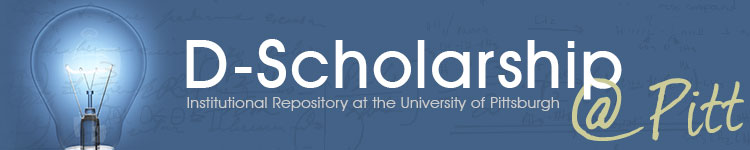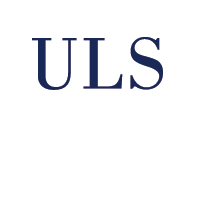Submitting your ETD to D-Scholarship@PittSubmitting your ETD to D-Scholarship@Pitt is a quick and simple process. After your thesis advisor or dissertation director has approved your ETD, visit the University of Pittsburgh ETD website to learn how to format your ETD and prepare it for deposit in D-Scholarship@Pitt. Once you have your final PDF of the ETD, log into D-Scholarship@Pitt to begin the submission process. To log in, enter your University of Pittsburgh computing account username and password. Once you have logged in, you will be at the "Manage Deposits" screen. Click "new item" to begin entering information about your ETD and to upload your document(s) for review and approval. Follow this five-step process (Type, Details, Access, Upload, Deposit) to submit your ETD.
Research Data Management@PittThe University Library System has prepared a guide to assist Pitt researchers and students with the process of data sharing through D-Scholarship@Pitt. We offer guidance on approaches for data organization and documentation to implement during a research project, with the intent of facilitating data sharing. Read it here: Data Sharing and D-Scholarship@Pitt(pdf) After you deposit your ETDFollow the steps of the ETD approval process and turn in all request forms to your school. Your school will review the ETD and your supporting documents. If there are any problems, you will receive an E-mail from your school. Note that the review and approval processes vary among schools, and it may take several days to several months depending on their capacity. Some schools do not approve ETDs until after the graduation date, so it may be useful to contact them and verify that your ETD is formatted properly. Once your ETD is approved, you will receive an E-mail with the permanent URL for your ETD. On occasion, a graduate student may need to submit more than one ETD during the same term (e.g., an ETD for a master's thesis and another for a doctoral dissertation). If this situation applies to you, you will need to complete the entire submission and approval process separately for each ETD. You may submit your ETDs simultaneously, but you should submit each ETD as a new item, i.e., as its own separate record in D-Scholarship@Pitt. If you need help, contact your school's student services coordinator. For further information and instructions, please visit the University of Pittsburgh ETD Web site. |