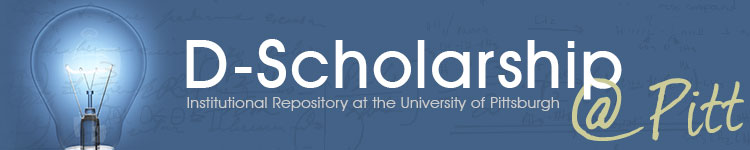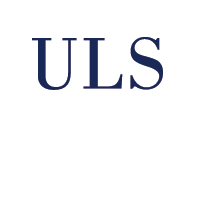Getting Started: a quick guide for first-time contributors to D-Scholarship@Pitt.Logging on: Any individual with a valid University of Pittsburgh Computer Account can deposit materials into D-Scholarship@Pitt. Please note that Faculty can also deposit materials into D-Scholarship through the Faculty Information System, FIS. More information on how to use FIS, including how to deposit to D-Scholarship, is available from CSSD's FIS help page. For users wanting to deposit to D-Scholarship directly, a separate registration is not required. Log on by clicking the "LOGIN" link in the upper left-hand corner and enter your Pitt username and password. This will take you to the section of your work called "Manage Deposits." Depositing: Users can deposit a variety of items into D-Scholarship@Pitt, including journal articles, book chapters, conference presentations and posters, data files, and more. Before depositing any published work, please check that you have the rights to deposit a fulltext version of your publication. For example, many journals allow authors to deposit the post-print, or author's final version after peer review but before copyediting and formatting, to the institutional repository. Check your publisher's policies using SHERPA/RoMEO, the search engine for author rights. Unpublished works such as white papers and presentations do not require these extra steps. If you have questions, please e-mail our team at d-scholarship@mail.pitt.edu. To deposit: Click on the "NEW ITEM" button and follow the instructions on screen, filling out the details for your submission, and uploading the item. You can also upload supplementary files to accompany each document (optional). At the end of the process, you will be asked to sign an author agreement and, finally, deposit the item. This will send the item to the D-Scholarship administrator for review. Work area: Your work area will hold any saved items until you deposit them into the repository. You can begin to work on a submission today, save it, and return later to complete the process. All pending deposits will be listed in the "MANAGE DEPOSITS" area. To resume work on a deposit started during an earlier visit, select the one you want to work on again, click the Edit button, and follow the instructions. Review and acceptance: Once you deposit an item, please allow 5 business days for the review process. During this time, a D-Scholarship@Pitt Administrator will check the completeness and accuracy of the descriptive information for the record and will make sure that the files you uploaded can be opened. We will not review the content of your uploaded files, other than to verify that they are within the scope of the repository (research materials rather than classroom materials or personal documents). After the review, we will either accept the document into archive, where it will become accessible immediately, or write to you if there are any issues or problem with your submission. Submission by Proxy: To have your work deposited by proxy, please print out the D-Scholarship@Pitt Proxy Agreement. Read and sign, then mail to the D-Scholarship Repository Administrator, using the address at the bottom the agreement. This agreement will be kept on file indefinitely and will govern any future deposits by your proxy. Help:The D-Scholarship@Pitt administrators will be happy to help with any questions you might have or difficulties you encounter. Please e-mail us at d-scholarship@mail.pitt.edu or send us a note from the Web site using the "CONTACT US" link in the top right corner. For more complete instructions on depositing your work using D-Scholarship@Pitt, please see the "Depositing Records" section of the D-Scholarship@Pitt HELP pages. Visit the FAQ for answers to questions about the repository policies and many other topics. |